If you’re managing an e-commerce store, you’ve likely come across the phrase “Awaiting Fulfillment.” But what does it actually mean, and how does it affect your business operations? If you’re a customer, seeing this status on your order might raise questions about when your item will arrive. Let’s break it down and explore the similar terms that often appear in fulfillment stages—like “Pending Fulfillment” or “Processing.”
Understanding the nuances between these terms is essential for smooth communication with customers and for fine-tuning your internal logistics.
Awaiting Fulfillment
In the world of e-commerce, “Awaiting Fulfillment” is a term that indicates an order has been placed, but it hasn’t yet entered the picking and packing process. The order has been confirmed, and the payment has been successfully processed, but your team hasn’t begun to prepare it for shipment.
Many businesses use “Awaiting Fulfillment” and “Pending Fulfillment” interchangeably, as both essentially mean the same thing—your order is in line, waiting to be handled. Some companies may opt for “pending” to emphasize that the order hasn’t been touched yet, while “awaiting” implies that it’s just waiting its turn. Either way, the core idea is that no fulfillment actions have been taken yet.
Quick Tip: If you notice extended times in the “Awaiting Fulfillment” phase, consider auditing your inventory management or integrating automated fulfillment solutions to speed things up.
Processing
After “Awaiting Fulfillment,” the order status usually shifts to “Processing.” This is where the magic happens behind the scenes: your team (or a third-party logistics partner) starts to pick the items from inventory and prepare them for shipping.
Sometimes, businesses use terms like “In Progress” or “Being Packed” as substitutes for “Processing.” While they may sound different, all of these terms mean that your order is actively being prepared. Whether it’s a human picking the items off the shelf or an automated system doing the heavy lifting, this stage is critical to ensure the order moves quickly and efficiently.
Awaiting Shipment
Once the order has been processed and packaged, it transitions to “Awaiting Shipment.” This status means that the order is completely prepared but hasn’t been handed off to the carrier yet.
Some businesses might opt to use “Ready for Shipment” instead, but it all boils down to the same thing—your package is sitting on the dock, waiting for a truck, van, or drone (if you’re really ahead of the curve) to come pick it up.
Key Insight: It’s important to keep the “Awaiting Shipment” phase brief. Delays here often occur due to carrier schedules or internal bottlenecks. If this phase lasts longer than expected, consider diversifying your carrier options to ensure quicker pickups.
Shipped
When the status changes to “Shipped,” your package is officially out of your hands and en route to its destination. The customer should receive a tracking number at this point, which will allow them to track their order’s journey from your warehouse to their doorstep.
You may encounter terms like “Dispatched” or “Out for Delivery” that are also used at this stage. These terms usually reflect regional or company-specific language, but they essentially mean the same thing—your order is on the move.
Pro Tip: Communicate clearly during this stage. Customers expect to be updated once their order is in transit, and providing real-time tracking helps alleviate any anxiety they might feel.
Delivered
The “Delivered” status signals the end of the order journey. The package has reached the customer’s specified address, and the transaction is considered complete.
However, just because the item is marked “Delivered” doesn’t mean there can’t be problems. Sometimes customers may not be home to receive their package, or a delivery issue could arise. Keeping a responsive customer service team on hand is essential to deal with these challenges promptly.
Awaiting Cancellation
Occasionally, customers may cancel their order before it’s processed, or they might return the product after receiving it. In such cases, you might see statuses like “Awaiting Cancellation” or “Awaiting Return.” Both indicate that no further action is required on the fulfillment side, but some back-end processes—like refunds or restocking—need to happen.
When Terms Mean the Same Thing
The world of e-commerce is filled with jargon, but sometimes the different terms you see don’t actually reflect different processes. For instance:
- “Awaiting Fulfillment” and “Pending Fulfillment” are interchangeable.
- “Processing,” “Being Packed,” and “In Progress” all mean the order is being prepped.
- Awaiting Shipment” and “Ready for Shipment” both indicate the package is ready to be picked up by the carrier.
While these terms may seem like nuanced distinctions, knowing how to communicate them properly can streamline your operations and prevent customer confusion.
Final Thoughts
Understanding each stage of the order fulfillment process—Awaiting Fulfillment to Shipped—is key to running a smooth e-commerce operation. These statuses aren’t just technical details; they represent real actions (or lack thereof) that impact your business’s reputation and customer satisfaction.
If your business is growing, automating parts of the fulfillment process or partnering with a reliable 3PL can drastically reduce the time an order spends in each phase. By optimizing these stages, you’ll not only improve efficiency but also enhance the overall customer experience.
At HermesLines, we focus on making each stage—from Awaiting Fulfillment to Delivered—as smooth as possible for businesses of all sizes. If you’re looking to streamline your fulfillment process, feel free to get in touch today.